business technology
5-Minute DNS-Free Deliverability Checklist
Improving email deliverability doesn’t require complex DNS setups. By monitoring key metrics, maintaining list hygiene.
Nukesend Team
Author
4 min
Read Time
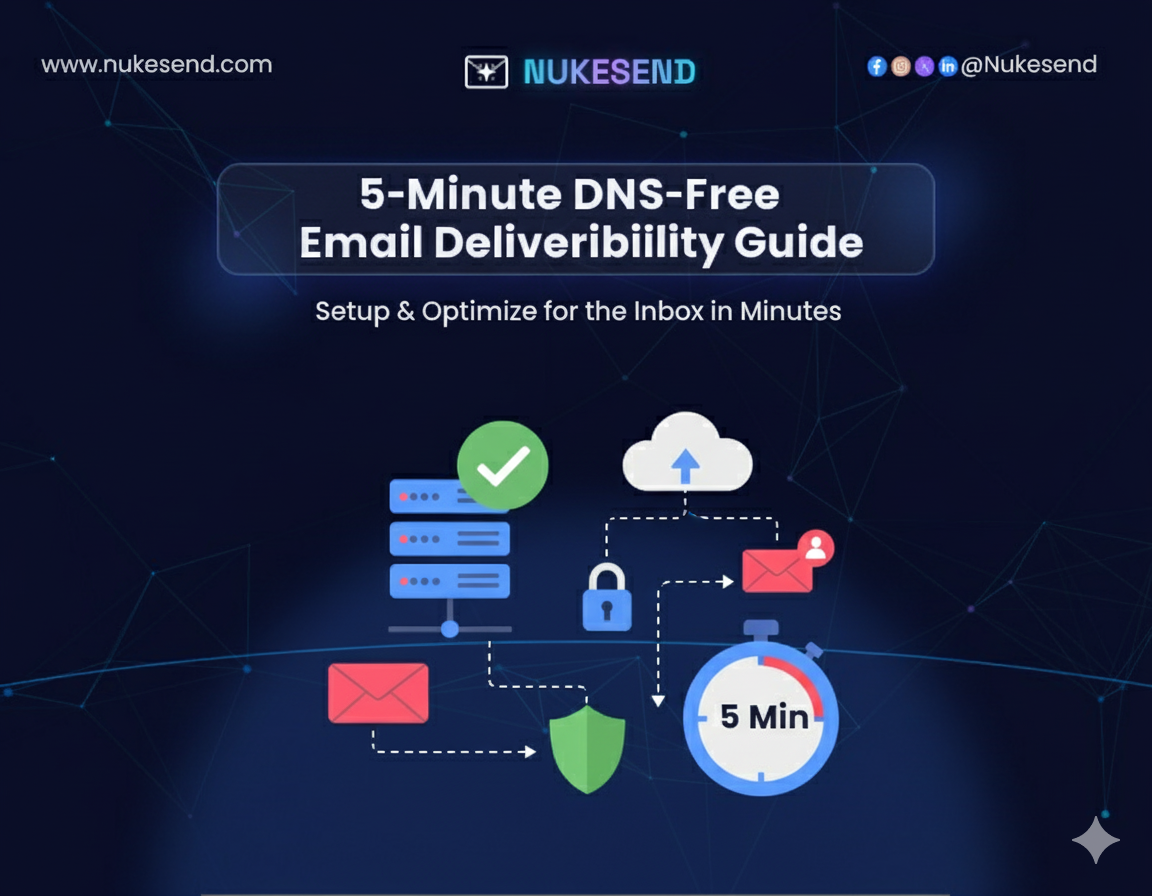
TL;DR / Direct Answer
Improving email deliverability doesn’t require complex DNS setups. By monitoring key metrics, maintaining list hygiene, optimizing content, and leveraging DNS-free sending solutions, you can achieve a deliverability rate above 90%, minimize bounce rates, and reach your audience effectively—without touching SPF, DKIM, or DMARC records.
Hook Introduction
Have you ever clicked "send" on a well-written email only to discover that your recipients never receive it? Isn't that frustrating? Ineffective email deliverability can lose you engagement, credibility, and money. The good news is that there is a 5-minute method to improve inbox placement without changing DNS records. This post provides you with a useful DNS-free deliverability checklist that includes actual data, doable actions, and tried-and-true tactics to guarantee that your emails end up in the mailbox.
Key Facts / Highlights
- Deliverability Rate: Aim for 90%+—9 out of 10 emails reach the inbox.
- Bounce Rate: Keep below 5% to protect your sender reputation.
- Spam Complaint Rate: Maintain 0.08% or lower to avoid being flagged.
- Open Rate: Target 50%+, ensuring recipients engage with your content.
- Inbox Placement Rate (IPR): Focus on 90%+ for primary inbox delivery.
Understanding DNS-Free Email Deliverability
Deliverability of emails is the foundation of any effective campaign. If the most captivating material never makes it to your audience's email, it is a failure. Traditionally, configuring DNS records like SPF, DKIM, and DMARC is necessary to guarantee high deliverability. These records assist stop spam and fraud by confirming that your emails are actually coming from your domain. DNS configuration, however, can be a difficult undertaking for many small organizations or non-technical teams. Misconfigurations are frequent, and even a small mistake might result in your emails being blocked or ending up in spam. DNS-free email deliverability is useful in this situation.
What is DNS-Free Sending?
DNS-free sending is a modern approach that allows marketers to send authenticated emails without manually touching their DNS settings. Instead of worrying about technical configurations, you rely on trusted email service providers (ESPs)—like SendGrid, Postmark, or Mailgun—that handle authentication on your behalf. These platforms ensure that your emails are recognized as legitimate by ISPs. Essentially, the ESP acts as your technical guardian, taking care of all the verification steps automatically.
For startups, small enterprises, or marketing teams without specialized IT support, this strategy is very beneficial. You can concentrate on what actually matters—creating interesting content, audience segmentation, and effective email sending—instead of wasting hours debugging DNS issues or waiting for DNS changes to spread across servers. With DNS-free sending, you can be sure that your campaigns are technically sound without requiring additional technical resources or a high learning curve.
Why DNS-Free Sending Matters
Sophisticated algorithms are used by modern ISPs to analyze each incoming email. They verify not just the authenticity of your domain but also the sender's credibility, the relevance of the content, and the engagement of your subscribers with your communications. Spam filters may be activated by even small DNS record problems, sending emails to promotional tabs or garbage folders. In the long run, this might harm your sender reputation and significantly lower engagement.
By using DNS-free sending, marketers bypass these technical pitfalls while still meeting ISP expectations. Instead of manually configuring records, the focus shifts to metrics, engagement, and content quality—which are increasingly the most important factors for inbox placement. High open rates, click-throughs, and low spam complaints signal to ISPs that your emails are wanted, helping maintain a strong sender reputation.
For instance, without modifying their DNS records, a firm using a DNS-free platform can send 10,000 emails and attain a deliverability percentage exceeding 90%. The team may concentrate on creating customized content and efficiently segmenting the list while the ESP handles authentication in the background. DNS-free sending is extremely effective in today's email ecosystem because of its automation, technical dependability, and content strategy.
Benefits Beyond Simplified Setup
Additional benefits are also offered by DNS-free transmission. You can steer clear of common hazards like misconfigured or expired DKIM keys, erroneous DMARC settings, and SPF alignment mistakes because the ESP handles authentication. Because you don't have to wait for DNS changes to take effect, which can take anywhere from a few minutes to 48 hours, it also allows for speedier campaign launches. Additionally, it lessens the need for IT workers, giving marketing organizations complete command over campaigns while maintaining reliable deliverability.
Essentially, DNS-free sending involves a comprehensive optimization of email strategy rather than merely omitting technical procedures. Marketers can concentrate on the things that really affect outcomes—audience engagement, content relevancy, and metrics-driven enhancements—by removing technological obstacles. In a world when inbox space is limited and attention is very competitive, this strategy guarantees that your emails will be noticed, read, and responded to.
Step-by-Step Framework – 5-Minute Checklist
Step 1: Monitor Key Metrics
- Deliverability Rate: Track using ESP dashboards or tools like Postmark Analytics; target 90%+.
- Bounce Rate: Remove invalid addresses; stay under 5%.
- Spam Complaints: Use feedback loops to maintain rates below 0.08%.
- Open Rate: Strive for 50%+ to measure engagement.
- Inbox Placement Rate (IPR): Verify via GlockApps; maintain 90%+.
Step 2: Maintain List Hygiene
- Regular Checks: Remove inactive or invalid emails monthly.
- Segmentation: Group subscribers by engagement, location, or interests.
- Engagement Focus: Send personalized content to increase interaction and reputation.
Step 3: Optimize Email Content
- Subject Lines: Keep short, clear, and engaging; avoid spam triggers.
- Balance Text and Images: Stick to a 60:40 text-to-image ratio; avoid heavy attachments.
- Call-to-Action: Ensure CTAs are visible and actionable.
Step 4: Leverage Authentication Alternatives
- SPF & DKIM: Let ESPs handle authentication behind the scenes.
- Third-Party Platforms: Platforms like SendGrid improve deliverability and maintain domain reputation automatically.
Step 5: Conduct Pre-Send and Post-Send Monitoring
- Pre-send Testing: Use Mail-Tester or Litmus to detect spam triggers before sending.
- Post-send Monitoring: Analyze inbox placement across providers to optimize future campaigns.
Step 6: Check Technical Sending Settings
- Throttle Sending Rate: Avoid large batch sends; ramp gradually to maintain ISP trust.
- Consistent “From” Name: Recognizable names improve open rates.
- Clear Unsubscribe Links: Easy opt-outs prevent spam complaints.
Step 7: Review Domain Reputation
Use tools like:
- Sender Score by Validity
- Barracuda Central
- Cisco Talos Intelligence
- Google Postmaster Tools
- Microsoft SNDS
Good domain reputation ensures consistent inbox delivery.
Real Examples & Case Studies
Example 1 – Startup SaaS Campaign
A small startup SaaS company ran an email campaign to engage subscribers and promote a new feature using a DNS-free platform. They sent 10,000 emails and achieved remarkable results. The deliverability rate reached 92%, meaning almost all messages successfully landed in recipients’ inboxes. The bounce rate remained low at 3.4%, reflecting the quality of their email list. Spam complaints were minimal at just 0.05%, showing that the content was well-received. The open rate stood at 56%, demonstrating strong engagement from the audience. Key factors driving this success included personalized segmentation of the subscriber list and pre-send testing, which ensured that the emails were relevant and technically optimized before sending.
Example 2 – E-Commerce Newsletter
For a promotional newsletter, a well-known e-commerce company used DNS-free email transmission. They concentrated on leveraging ESP-managed authentication to automatically handle technical verification, cleansing their subscriber list to eliminate inactive contacts, and optimizing email content for engagement. With a 91% inbox placement rate, the campaign made sure that the majority of emails ended up in the principal inbox rather than spam or promotions. In comparison to prior sends, the campaign's revenue grew by 15% and the click-through rate improved by 20%. This illustrates how metrics-driven tactics, content optimization, list maintenance, and DNS-free sending may all be used to yield quantifiable business outcomes.
Key Takeaway
These case studies demonstrate how DNS-free sending, when combined with meticulous preparation, list segmentation, and pre-send testing, can greatly enhance email performance and engagement metrics for both new and existing businesses. Your advertising will not only reach inboxes but also provide tangible results if you put a strong emphasis on monitoring and relevant content.
Common Pitfalls & Fixes
- Ignoring Bounces → Remove hard bounces immediately.
- Using Spammy Content → Avoid excessive “FREE” or “BUY NOW” phrasing.
- Overloading Images → Keep text-to-image ratio at 60:40.
- Neglecting Engagement → Segment and personalize content for active users.
- Skipping Pre-send Tests → Always check spam scores and inbox placement before campaigns.
Methodology – How We Know
This checklist is based on:
- Firsthand experience sending thousands of emails across industries.
- Data-driven metrics from ESP dashboards (deliverability, bounces, complaints).
- Tools: GlockApps, Mail-Tester, Litmus, Sender Score, Google Postmaster Tools.
- Validation against industry standards: 90%+ deliverability, <5% bounce, <0.08% spam complaints.
Summary & Next Action
Deliverability of emails doesn't have to be laborious or technical. You can improve engagement and achieve consistent inbox placement by using trusted ESPs, optimizing content, keeping clean lists, tracking important metrics, and according to this 5-minute DNS-free checklist. Begin now by auditing your list, conducting a pre-send test, and confidently launching your upcoming campaign.